💬 Chat GPT
Here, you'll learn about the higher level tools and concepts you can use to get the most out of Chat GPT.
Getting Chat GPT to get to the point
Because Chat GPT is trained to be conversational, it can get a little bit too verbose sometimes. One trick is to add sentences like Only respond with an answer, or Keep your answer short.
Use specific and relevant language to make sure the bot understands your prompt and generates good responses. If you keep your conversation clear and focus, you will see the quality of your conversations improve, dramatically.
If the bot says something interesting, you can always ask it to expand on that thought. It will go into more detail.
Getting Unique Responses
Because of the technology Chat GPT uses, it will almost always give you canned responses. Eventually you'll notice that the prompts you enter become boring... quickly.
This is because the technology that Chat GPT uses, is designed to give the most correct answer on average. The core of most answers will ultimately be the same, unless you use a few prompts to change up the answers.
What is counterintuitive about this topic. This simple ask will help the AI get past the normal responses and add some unconventional ideas.
What would I not think of, when looking at this? This prompt acts in the same way. It has the AI identify other connections in its process, whcih may not be obvious at first glance.
The trick to getting Chat GPT to be more interesting is to act against its interest. It is designed to give you an answer that works in 90% of cases. However, if you want some level of differentiation you must change the success case from the "correct" answer to a unique answer.
Get unique responses, by asking the AI to work around the most average solution.
Explain like I'm 5...
One of the best features of Chat GPT is its ability to synthesize and simplify complex information. The prombpt Explain like I'm 5... gives the model the context to summarize a topic.
If you are having trouble understanding a concept, one trick is to show the model an explanation (Wikipedia, paper etc..) and ask the model to explain like you're 5.
Summarize this...
If you're new to a topic and want a high level summary of a well defined topic, you can ask Chat GPT. This can be a good way to get a primer of a topic. If it is well defined you'll be able to ask the model and get a relatively good understanding at a high level.
For example, Summarize the higgs boson particle, will generally give a good answer. While Summarize the implications of the 1848 on european history from the Austrian perspective, will provide an answer of considerably less quality.
Role Prompting
If you want an answer in a specific tone, say that of a film critic, you can simply tell ChatGPT to do so. The idea of role prompting is that you offer the model more context of how it should measure the prompt, and the type of tone it should adopt. Check out this list to see hundreds of examples of Role Prompting
One example is to ask the model to be a tech reviewer, as in the example below. Another idea is to ask the model to give you recipe ideas as a professional chef.
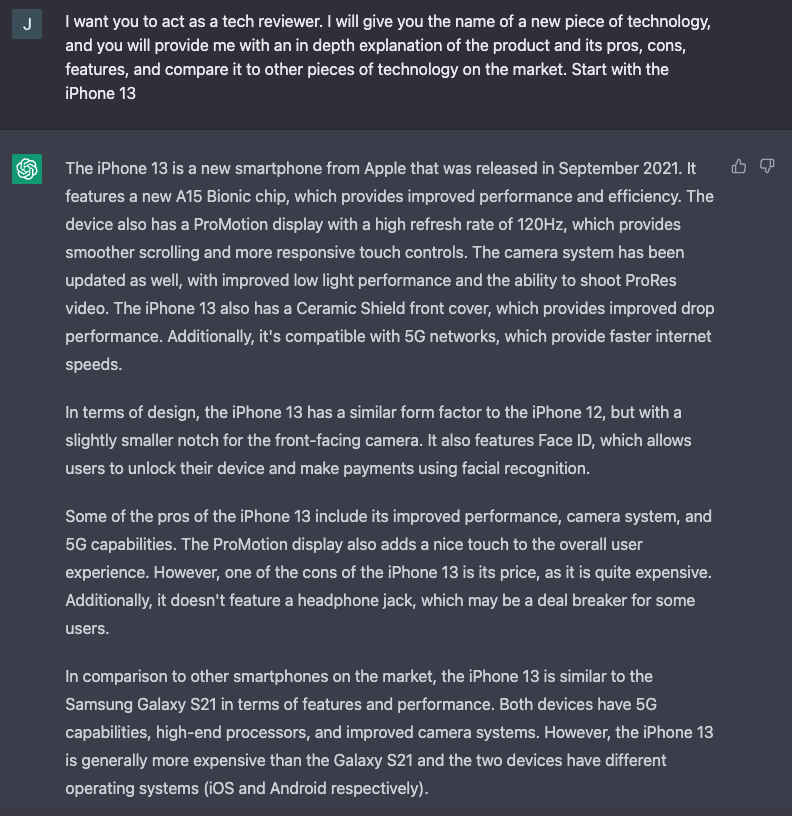
Idea generation
Ever need good ideas? I know you do. ChatGPT can easily give you a starting point for almost any situation, whether it be; ideas for a 10 year olds birthday party, an interesting topic to learn about or even recommendations on what you could read. Some people use it for coming up with new recipes, but we will leave the jury out on that one.
Debug code
Chat GPT is integrated with Codex, Open AIs code completion tool. This means that it can help you debug code. If you're writing something and don't have the knowledge to figure it out, you can copy paste the code into Chat GPT to get highly refined answers. For example
Fine Tuning
One of the more technical way to get better results is to fine tune a model. Fine tuning is the process of training a pretrained model on a new dataset. This adapts the model to a specific domain or task.
You can Fine tune the ChatGPT API and get fascinating responses this way. However, it is expensive and requires code. If you want to try it, remember to use at least a few hundred instances for each label.